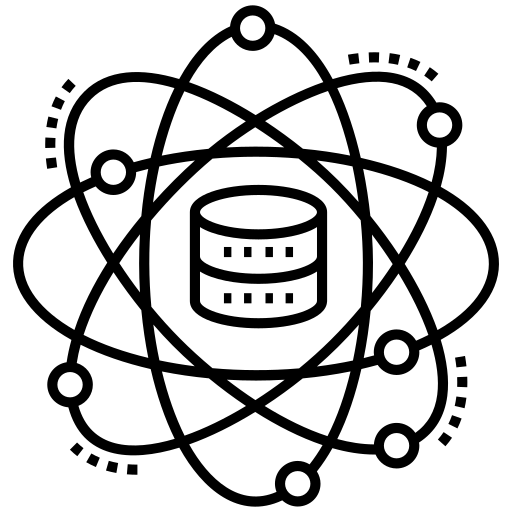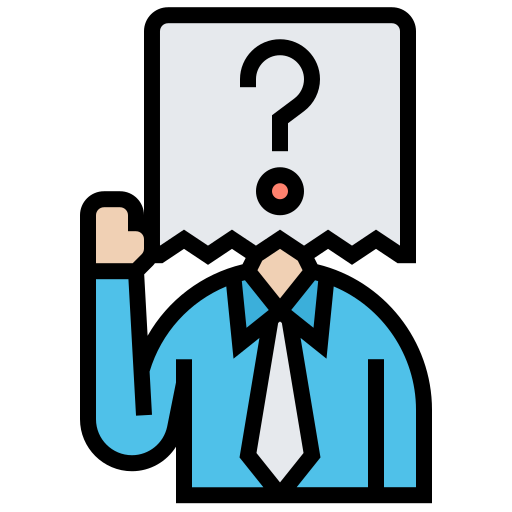
Although in normal cases, you should be specific in defining data types, swift offers Any, AnyObject, and AnyHashable.
Any can represent an instance of any type, including functions, instance of a class, struct, or enum, it’s more general than AnyObject, where AnyObject is a protocol all classes indirectly conform to.
AnyObject is useful when using Objetive-C / Swift, some parts of Objective-C use this protocol to enhance compatibility with Swift, it’s equivelant to ‘id’ in Objective-C.
so, when to use Any / AnyObject ?
say you have a dictionary..
let anyStuff: [Any] = [1,”z”,3,[]]
If your data will be used only in Swift code, then you should use Any because your types (Int, Double, Float, String, Array, and Dictionary) are not objects.
If it will be passed to Objective-C code that expect an NSDictionary, then go with AnyObject.
AnyHashable is a super-type that is defined as a struct, it was introduced in Swift 3 standard library, it’s used to bring untyped sets and dictionaries from Objective-C to Swift.
public struct Notification : ReferenceConvertible, Equatable, Hashable {
/// Storage for values or objects related to this notification.
public var userInfo: [AnyHashable : Any]?
}