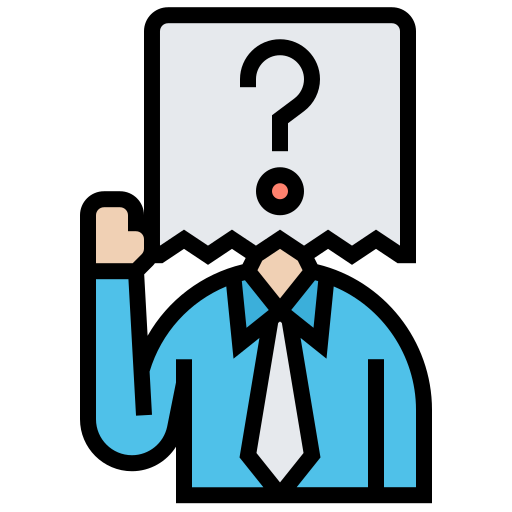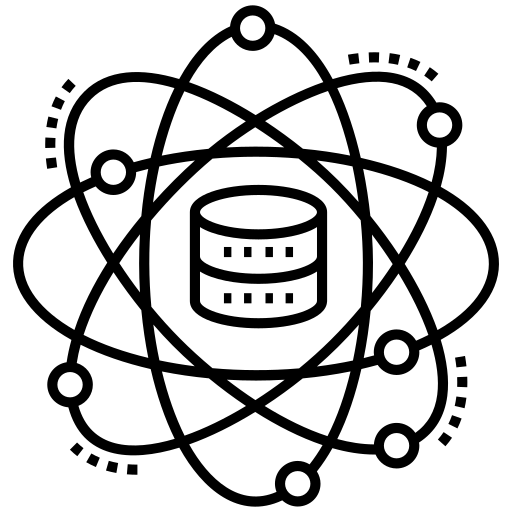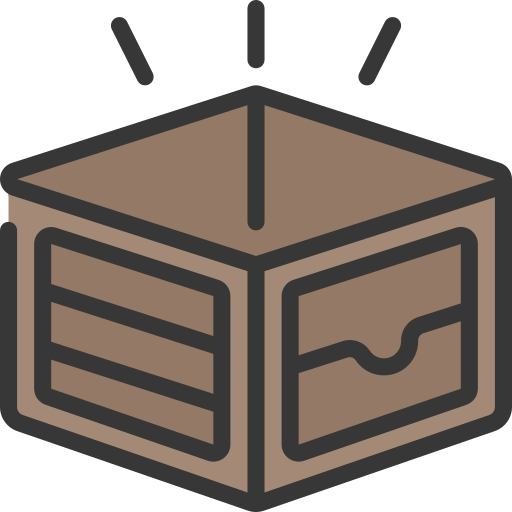
As a programmer, sometimes you will need to define “nothingness”… 🧐
Data stores can have a value, or simply be nothing, this nothing comes in different flavors (nil, Nil, Null, NSNull) which all came to be called “null”.
| Meaning | |
| NULL | literal null value for C pointers |
| nil | literal null value for Objective-C objects |
| Nil | literal null value for Objective-C classes |
| NSNull | singelton object used to represent null |
In Swift, you will not be able to deal directly with NULL and Nil,
say you have this code in Objective C
// Machine.h
#import <Foundation/Foundation.h>
@interface Machine : NSObject
@property (strong, nonatomic) id serialNumber;
- (void) summary;
@end
// Machine.m
#import <Foundation/Foundation.h>
#import "Machine.h"
@implementation Machine
- (void) summary {
NSLog(@"Initializing Machine");
NSString *label1 = @"label1";
NSString *label2 = nil;
NSString *label3 = [NSNull null];
NSString *label4 = Nil;
NSString *label5 = NULL;
NSLog(@"Label1 = %@",label1);
NSLog(@"Label2 = %@",label2);
NSLog(@"Label3 = %@",label3);
NSLog(@"Label4 = %@",label4);
NSLog(@"Label4 = %@",label5);
}
@endafter preparing the bridging header, you will be able to create Machine Objects
let OC_Machine = Machine()
OC_Machine.summary()
OC_Machine.serialNumber = 21
OC_Machine.serialNumber = nil
OC_Machine.serialNumber = NSNull()
//OC_Machine.serialNumber = Nil
//OC_Machine.serialNumber = Null
print(OC_Machine.serialNumber)As you can see, the commented lines will not compile in swift, but should be running ok in Objective C, you will see this output
Label1 = label1
Label2 = (null)
Label3 = <null>
Label4 = (null)
Label4 = (null)
Optional(<null>)
[NSNull null] is a wrapper for nilnil is defined as : #define nil NULL and is Objective C equivalent for C NULL
Nil is for object pointers, NULL is for non pointers, Null and Nil both defined to be equal to the value zero.NULL is a void *, nil is an id, and Nil is a Class pointer, NULL is used for non-object pointer (like a C pointer) in Objective-C. Like nil , NULL got no value nor address (used to check if a struct is empty).
keep in mind:
In Objective-C: nil is a pointer to a non-existent object.
In Swift: nil is not a pointer, it’s the absence of a value of a certain type.
NULL and nil are equal to each other, but nil is an object value while NULL is a generic pointer value (
(void*)0, to be specific).[NSNull null]is an object that’s meant to stand in for nil in situations where nil isn’t allowed. For example, you can’t have a nil value in an NSArray. So if you need to represent a “nil”, you can use[NSNull null].